QuestDrive 0.7
QuestDrive helps you to access all files on your Oculus Quest via HTTP or FTP. Wireless and without any additional PC software. It also works on Mobile Phones!
Features:
- Optionally runs in the background on the Quest (even in standby) with optional autostart on boot and needs almost no resources.
- File upload functionality
- Shortlinks for quick navigation to VideoShots and Screenhosts
- supports FTP ( Not all commands are implemented. The common feature are supported: upload, download, delete, rename, list and others. )
- should also work on Oculus Go and any other Android Device
How to
- Install QuestDrive via SideQuest
- Start QuestDrive with SideQuest-TV or any other app launcher wich can start 2D Apps
- Click „Start server“
- In the Bottom line you will find the URL e.g „Server is running at http://192.168.178.81:7123„
- Open this URL in any Browser from your local network
FTP
- enable FTP server (if the server is running, you have to stop and restart it after enabling)
- Use a FTP client, like FileZilla with following login
- User : quest
- Password: drive
- Port: 51041
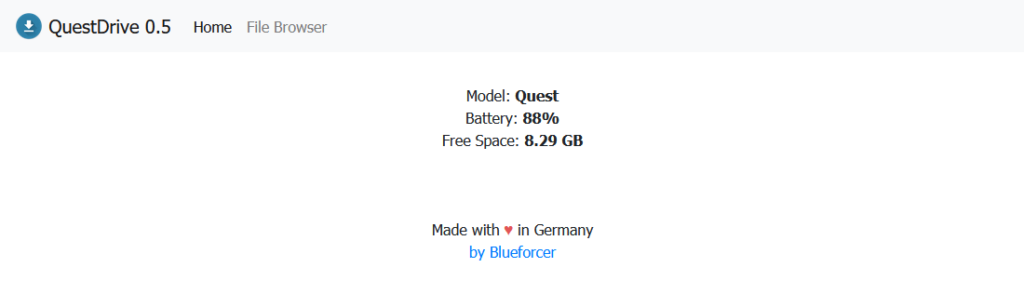
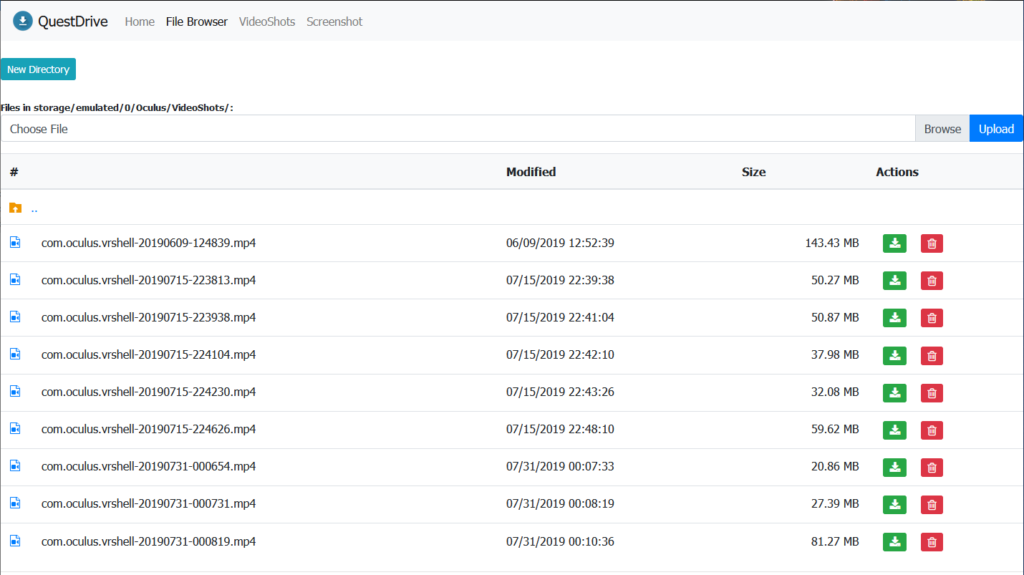
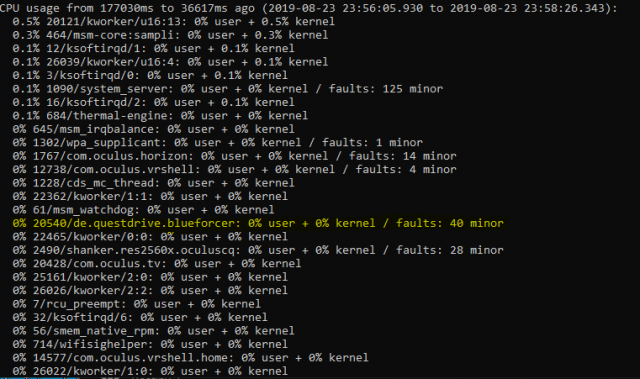
87 Antworten
cialis dapoxetine australia
cialis dapoxetine australia
lexapro vs zoloft
lexapro vs zoloft
flagyl myasthenia
flagyl myasthenia
buy viagra online cheap canada
buy viagra online cheap canada
cephalexin if allergic to penicillin
cephalexin if allergic to penicillin
fluoxetine and hydroxyzine taken together
fluoxetine and hydroxyzine taken together
cymbalta when to take
cymbalta when to take
duloxetine and cyclobenzaprine
duloxetine and cyclobenzaprine
gabapentin sprachstörungen
gabapentin sprachstörungen
naltrexone and escitalopram
naltrexone and escitalopram
how long does lexapro withdrawal last
how long does lexapro withdrawal last
fish cephalexin
fish cephalexin
ciprofloxacin 250mg tablets
ciprofloxacin 250mg tablets
will bactrim help a sinus infection
will bactrim help a sinus infection
will bactrim help a tooth infection
will bactrim help a tooth infection
is neurontin a blood thinner
is neurontin a blood thinner
can you give dogs amoxicillin
can you give dogs amoxicillin
ddavp expensive
ddavp expensive
diltiazem gel
diltiazem gel
how long does it take for contrave to work
how long does it take for contrave to work
how does depakote work
how does depakote work
cozaar davis pdf
cozaar davis pdf
diclofenac sodium side effects
diclofenac sodium side effects
ezetimibe solid dispersions
ezetimibe solid dispersions
augmentin 875 125 mg
augmentin 875 125 mg
effexor for anxiety
effexor for anxiety
flexeril dosage
flexeril dosage
how much does flomax cost
how much does flomax cost
amitriptyline for insomnia
amitriptyline for insomnia
brand name for aripiprazole
brand name for aripiprazole
do you stop allopurinol during a gout attack
do you stop allopurinol during a gout attack
can you take tylenol and aspirin together
can you take tylenol and aspirin together
bupropion hydrochloride extended-release
bupropion hydrochloride extended-release
celebrex dose
celebrex dose
celecoxib dose
celecoxib dose
ashwagandha root extract
ashwagandha root extract
baclofen pump for cerebral palsy
baclofen pump for cerebral palsy
augmentin doses
augmentin doses
what is the most common side effect of abilify?
what is the most common side effect of abilify?
acarbose impurities
acarbose impurities
actos intercommunications
actos intercommunications
robaxin vs flexeril vs soma
robaxin vs flexeril vs soma
repaglinide vs glimepiride
repaglinide vs glimepiride
kaiser semaglutide reddit
kaiser semaglutide reddit
remeron dementia
remeron dementia
protonix liquid
protonix liquid
synthroid helped
synthroid helped
empagliflozin sitagliptin metformin
empagliflozin sitagliptin metformin
voltaren gel price walmart
voltaren gel price walmart
venlafaxine tablets
venlafaxine tablets
what is tizanidine taken for
what is tizanidine taken for
what does spironolactone 100mg look like
what does spironolactone 100mg look like
stromectol pill price
stromectol pill price
what are tamsulosin capsules used for
what are tamsulosin capsules used for
sildenafil citrate tablets 100mg how to use
sildenafil citrate tablets 100mg how to use
cialis online pills
cialis online pills
best price for levitra 20 mg
best price for levitra 20 mg
how much is sildenafil 100 mg at walmart
how much is sildenafil 100 mg at walmart
cheap levitra purchase
cheap levitra purchase
wedgewood pharmacy prednisolone
wedgewood pharmacy prednisolone
zyrtec d online pharmacy
zyrtec d online pharmacy
tadalafil 40 mg online reviews
tadalafil 40 mg online reviews
where to buy ivermectin
where to buy ivermectin
stromectol medicine
stromectol medicine
vardenafil hcl 20mg information
vardenafil hcl 20mg information
ivermectin over the counter canada
ivermectin over the counter canada
cialis lilly icos tadalafil
cialis lilly icos tadalafil
ivermectin generic cream
ivermectin generic cream
buy sildenafil citrate 100mg
buy sildenafil citrate 100mg
vardenafil indian brands
vardenafil indian brands
ivermectin 400 mg brands
ivermectin 400 mg brands
liquid tadalafil forum
liquid tadalafil forum
order stromectol online
order stromectol online
viagra coupon discount
viagra coupon discount
does neurontin cause constipation
does neurontin cause constipation
what does prednisone do to your body
what does prednisone do to your body
lyrica used for
lyrica used for
valacyclovir with food
valacyclovir with food
use of amoxil
use of amoxil
metformin dosage for prediabetes
metformin dosage for prediabetes
how long does it take for trazodone to work
how long does it take for trazodone to work
ciprofloxacin for diverticulitis
ciprofloxacin for diverticulitis
is keflex a strong antibiotic
is keflex a strong antibiotic
provigil generic without prescriptions
provigil generic without prescriptions
lisinopril almost killed me
lisinopril almost killed me
doxycycline hyclate 100mg used for
doxycycline hyclate 100mg used for
cephalexin side effects
cephalexin side effects